Installation Guide for Windows Software
Download SIPPALS at https://www.sippals.com/sippals-softphone as below
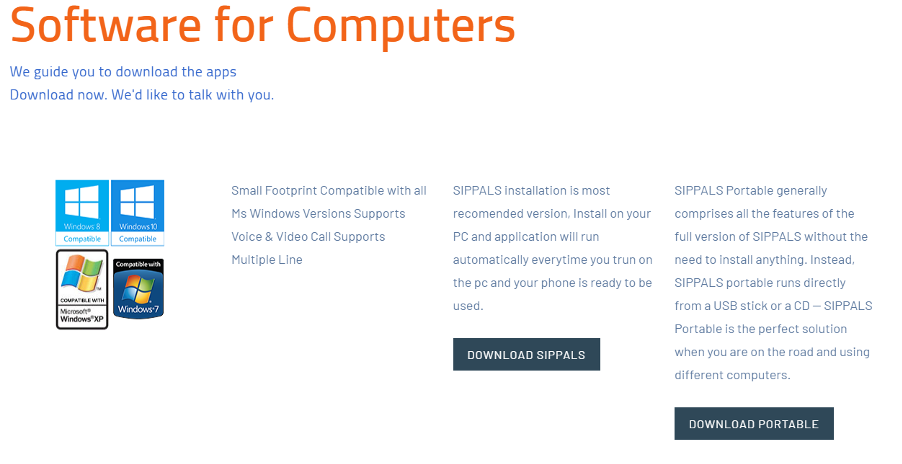
Click at the SIPPALS-installer.exe application. Continue with the installation
Select Language
Click Next until finish install SIPPALS application…


Register SIP account to PBX

When the Account status shows Online, this means the account setup is successful and ready to be used
